Part 1: What is a LoRA, Anyway?
Let’s keep it simple. A LoRA (short for Low-Rank Adaptation) is a tiny file that “teaches” a big model something new — without having to retrain the whole thing. Think of it like a focused mini-lesson for your model. You’re not rewriting the textbook; you’re just giving it a flashcard with something specific to remember. I personally think of a LoRA as a patch; LoRAs cover up a gap in knowledge about something specific.
In the world of text-to-image models (like Stable Diffusion), LoRAs help the model learn a new thing — and that thing can be just about anything, as long as you’ve got the right data. You can then “activate” the LoRA during generation, and the model will steer its outputs based on what it learned.
For example:
- Want the model to draw Sailor Moon in your style? Train a LoRA on that.
- Want to make every output look like a pastel chalk sketch? Yep, LoRA.
- Want to add a new clothing item, like chainmail bikinis or Elizabethan collars? LoRA’s got your back.
- Want sliders to control how muscular or old someone looks? Also possible with the right kind of LoRA.
Common Types of LoRAs
When people in the AI art community talk about LoRAs, they usually refer to one of these rough categories. Each one is a little different in how it’s trained and what data it needs, but conceptually, they all work the same way: teaching the model to associate text with a certain visual result.
Character LoRAs
These are the most common. A character LoRA teaches the model how to recreate a specific character consistently. This can be:
- A real person (e.g., Marilyn Monroe, Elon Musk)
- A fictional or anime character (e.g., Goku, Lara Croft)
- An original character you created
- Even animals or mascots with a recognizable look (e.g., Hello Kitty)
The key here is consistency — you want the model to recognize and reproduce core visual traits across different poses and settings. You can click the images below to get a better look at these character LoRAs.
Style LoRAs
These change the look and feel of an image. That might be:
- A traditional art medium like oil painting, watercolor, or pixel art
- A color scheme (e.g., everything tinted red-orange like golden hour)
- A visual technique or aesthetic (e.g., cyberpunk, ukiyo-e, comic book ink)
Style LoRAs can be subtle or extreme, and the best ones tend to focus on clear, consistent visual traits. You can click the images below to get a better look at these style LoRAs.
Concept LoRAs
This is a bit of a catch-all category. Concept LoRAs teach the model to understand something less tangible than a character or style. Think:
- Clothing types (e.g., Victorian dresses, samurai armor)
- Specific poses or gestures (e.g., "sitting cross-legged", “peace sign”)
- Accessories or props (e.g., glowing swords, teacups with steam)
- Environmental elements (e.g., foggy forests, floating islands)
Basically, if it doesn’t quite fit as a character or a style, but it’s still something you want the model to learn, it probably goes here. You can click the images below to get a better look at these concept LoRAs.
Slider LoRAs
This one’s a bit different. These LoRAs are trained in a special way so they act more like controls than discrete ideas. They let you tweak a specific aspect of the image along a scale, like turning a dial:
- Age: baby → child → adult → elderly
- Muscle tone: slim → athletic → bodybuilder
- Gender presentation: masculine ↔ feminine
- Mood or lighting: gloomy ↔ bright
Instead of saying “use this LoRA to get X,” you can say “use it at 0.2 strength for a little X, or at 0.8 for a lot of X.” It’s like giving your model a volume knob. Slider LoRAs are trained very differently and will not be covered in this guide – but never fear, you can read about them and install a specialized training script by going to Rohit Gandikota’s Silders Training Script Repo.
General Terms to Know
Before we dive deeper, let's familiarize ourselves with some basic terminology that will be useful later on:
Base Model: The original, pre-trained model (e.g., Stable Diffusion) that serves as the foundation for generating images. When training a LoRA, it's crucial to use the same base model you intend to apply the LoRA to, ensuring compatibility and optimal performance.
Fine-Tuning: The process of adjusting a model's parameters to specialize it for a specific task or dataset. While "fine-tuning" often refers to retraining the entire base model, LoRA training is a lightweight form of fine-tuning that focuses on adding new capabilities without altering the base model's core parameters.
Prompt: The textual input you provide to guide the AI model's image generation. For example: "a futuristic cityscape at sunset."
Caption: The descriptive text associated with each image in your training dataset. Captions teach the model the relationship between textual descriptions and visual elements, enabling it to generate relevant images based on prompts.
Dataset: A curated collection of images and their corresponding captions used to train the LoRA. A well-structured dataset is essential for effective learning and accurate image generation.
Trigger Word: A specific keyword or phrase included in your prompt to activate the LoRA's effect. For instance, if you've trained a LoRA on "Sailor Moon," including "Sailor Moon" in your prompt will invoke that LoRA's influence.
LoRA Weight (or Strength): A value, typically between 0 and 1, that determines the intensity of the LoRA's influence on the output. A weight of 0.8 applies the LoRA strongly, while 0.2 applies it more subtly.
Overfitting: Occurs when a model learns the training data too well, including its noise and anomalies, leading to poor generalization on new data. In the context of LoRA training, overfitting can result in images that are too similar to the training examples, lacking diversity.
Underfitting: Happens when a model hasn't learned enough from the training data, resulting in outputs that don't capture the desired concept effectively. This may be due to insufficient training time or a dataset that doesn't adequately represent the concept.
Epoch: One complete pass through the entire training dataset during the training process. Multiple epochs are often necessary for the model to learn the desired patterns effectively.Cross Validated
Training Step: A single update of the model's parameters based on a subset (batch) of the training data. The number of steps per epoch depends on the size of your dataset and the chosen batch size. For example, with 2,000 images and a batch size of 10, one epoch consists of 200 steps. Stack Overflow
Checkpoint: A saved state of the model at a particular point during training. Checkpoints allow you to resume training from a specific state or evaluate performance at different stages. In LoRA training, checkpoints can refer to both the base model and the LoRA.

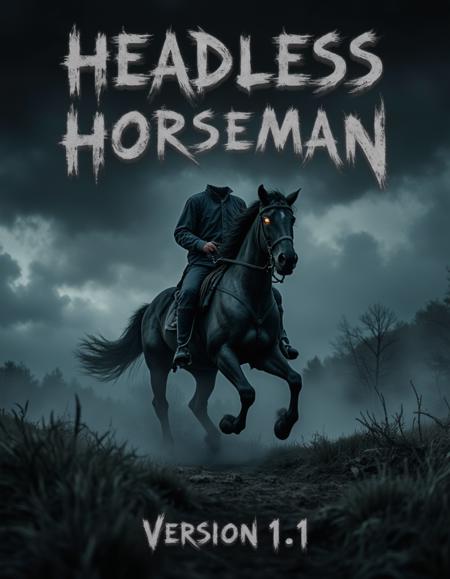


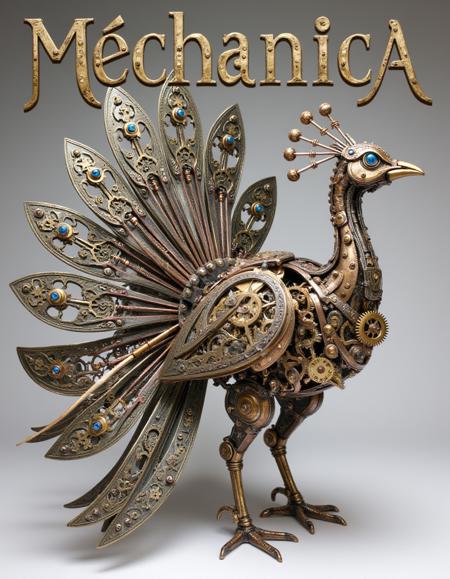

.png)
.png)
No comments:
Post a Comment